Ok, this is quite sneaky and might be a little frowned upon by the forum admins but hey, they can "fix" it if they want...
I've come up with a way to put images in posts.
*NOTE* You don't need to do these steps if you don't want to post images but only view them. The viewing should happen automagically.
Step 1:
(only do this once)
Email martin. If you're cool enough, he'll tell you how to do this.
A few warnings: It works in IE7 and Firefox, which I have tested.
It might be v. buggy - I don't have any more time to perfect it.
You need to have javascript enabled for it to work (and that includes the initial setup page - no JS and it will really screw up your signature!)
Peace.




 MultiQuote
MultiQuote