
Forum
Help with a MIDI keyboard
Page 1 of 1
#2

Posted 16 April 2005 - 6:45 PM
What kind of sound card do you have? You may want to try going to the sound card manufacturer's website - it would be a good start, at least see if there's any tips available. Also update your drivers as well, you can find out how to do this through the manufacturer's website.
My soundcard has midi capabilities built in. It's not the best soundcard out there but it's carried me through the past few years. Sound Blaster or somthing like that. All I had to do was plug in my midi cables into the port (at the back of my computer) and adjust the settings.
What music programs are you planning on using?
My soundcard has midi capabilities built in. It's not the best soundcard out there but it's carried me through the past few years. Sound Blaster or somthing like that. All I had to do was plug in my midi cables into the port (at the back of my computer) and adjust the settings.
What music programs are you planning on using?
be kind, for everyone you meet is fighting a hard battle
#3

Posted 17 April 2005 - 10:37 AM
You shouldnt need an extra driver :?
Just connect it to the MIDI port, then load up your music software and select the MIDI in port as the one on your soundcard. Make sure the Audio out port is selected as something you can hear (such as your soundcard's Wave Out or something)
Just connect it to the MIDI port, then load up your music software and select the MIDI in port as the one on your soundcard. Make sure the Audio out port is selected as something you can hear (such as your soundcard's Wave Out or something)
#4

Posted 18 April 2005 - 6:34 PM
I am using a Creative Labs Sound Blaster Live! soundcard. I am trying to get reason and cubase and sibelius to work.
These progs don't see my keyboard, i tried to go into the input settings of them.
I have the keyboard connected to my computer using midi cables but have nothing installed to get the computer to see the keyboard. I don't know what I need to get it to work.
These progs don't see my keyboard, i tried to go into the input settings of them.
I have the keyboard connected to my computer using midi cables but have nothing installed to get the computer to see the keyboard. I don't know what I need to get it to work.
#5

Posted 18 April 2005 - 7:01 PM
As long as you set Reason's MIDI In port to the Soundblaster's MIDI port, and you have Reason's Audio Out set to the Soundblaster's Wave Out (the one with speakers connected), you should be fine. You need to click the port icon near the bottom against the instrument you want to play with the keyboard. I explained that badly, hopefully you know what I mean. If you wanna play the synth, you click next to the synth line on the sequencer, where it says 'In' and has a picture of a MIDI connector.
#9

Posted 18 April 2005 - 9:06 PM
chemicalfan, when I open reason. i go to edit then preferances then the drop down menu i go to MIDI. In the drop-down menu labeled port I have two options, 1 No MIDI Input, and 2. SB Live! MIDI UART
currently it's selected to SB Live! MIDI UART and when i use a sequencer track it doesn't detect any input from my keyboard.
currently it's selected to SB Live! MIDI UART and when i use a sequencer track it doesn't detect any input from my keyboard.
#12

Posted 18 April 2005 - 10:19 PM
ok.
how have u plugged your keyboard in. you should plug the midi lead into the 'out' of your keyboard and the 'in' of your soundcard.
select a track at the bottom of the reason sequencer - when u press a midi key on your keyboard the little 'bat' type indicator on your right should flsh - does it?
if all this fails, boot up cubase sx - it's easier to see if u are getting a midi signal or not.
how have u plugged your keyboard in. you should plug the midi lead into the 'out' of your keyboard and the 'in' of your soundcard.
select a track at the bottom of the reason sequencer - when u press a midi key on your keyboard the little 'bat' type indicator on your right should flsh - does it?
if all this fails, boot up cubase sx - it's easier to see if u are getting a midi signal or not.
#14

Posted 19 April 2005 - 4:35 PM
My soundcard looks like this,;  It is a Creative Labs Sound Blaster Live! Value, and the keyboard is Yamaha PSR-230
It is a Creative Labs Sound Blaster Live! Value, and the keyboard is Yamaha PSR-230
the cables im using are these;
i have the joypad end of the cable, plugged into the joypad/MIDI port on my soundcard and my MIDI cables on the other end into my keyboard. Last night i updated and reinstalled my soundcard. I updated the driver to the new xp driver (im now using xp with sp2), it didnt work.
Im using Reason 2.5, Cubase 5 VST, and Sibelius 2.0
Do I need a midi controller or somethin. I had this workin years ago, but i had a cd with Cakewalk on it, the cd has since gone walkies and now im left with the keyboard and cables, but no working connection.
 It is a Creative Labs Sound Blaster Live! Value, and the keyboard is Yamaha PSR-230
It is a Creative Labs Sound Blaster Live! Value, and the keyboard is Yamaha PSR-230the cables im using are these;

i have the joypad end of the cable, plugged into the joypad/MIDI port on my soundcard and my MIDI cables on the other end into my keyboard. Last night i updated and reinstalled my soundcard. I updated the driver to the new xp driver (im now using xp with sp2), it didnt work.
Im using Reason 2.5, Cubase 5 VST, and Sibelius 2.0
Do I need a midi controller or somethin. I had this workin years ago, but i had a cd with Cakewalk on it, the cd has since gone walkies and now im left with the keyboard and cables, but no working connection.
#15

Posted 19 April 2005 - 7:41 PM
2 points - have you connected the right MIDI cableto the keyboard? One will be MIDI In and one will be MIDI out. You want the MIDI In cable to send data into the computer.
2nd point, err, that's not a real MIDI port. It can do MIDI in theory, but it's nowhere near ideal, you get all kinds of problems (kind of like the one you got now :? ). Considering you can pick up a MIDI interface for �35 (if you've got USB on your PC), that's probably the easist way forward.
2nd point, err, that's not a real MIDI port. It can do MIDI in theory, but it's nowhere near ideal, you get all kinds of problems (kind of like the one you got now :? ). Considering you can pick up a MIDI interface for �35 (if you've got USB on your PC), that's probably the easist way forward.
Page 1 of 1

 MultiQuote
MultiQuote
