Just hooking up my new computer today and I'm having a bit of a problem. Neither the mouse nor keyboard currently function and though Windows pops up the Found New Hardware window whereby I can get the mouse and keyboard recognized, I can't use either of them to click the appropriate box in the window.
Help, please?

Forum
Help with setting up new computer
Page 1 of 1
#5

Posted 29 January 2006 - 11:16 PM
try searching the drivers for your mouse and keyboard on the net, and burn them to a CD or on a floppy disk and insert them in the computer when Windows try to install the hardwares. Else, wait for a while. My mouse didn't work for the first 3/4 minutes when I used it for the first time on my laptop.
Page 1 of 1


 MultiQuote
MultiQuote