
Forum
OT: PC Buisness
Page 1 of 1
#1

Posted 25 November 2005 - 1:42 AM
I got a new harddrive
Samsung Spinpoint 160GB SATA II
http://www.overclock...productid=18796
And its my first SATA HDD, everything consisting of relibility is fine.
The problem i have is very confusing though, It starts off when i first got it. I put it in and hooked it all up etc. It wasn't partitioned, so this was the reason why it wasnt being picked up.
So i thought a booter disk would solve this, i got the booter disk yesterday and formatted the hdd with NTSF File (Quick).
I thought this would have done the trick, so then when i started it up, it wasnt being picked up in the BIOs, in the Harddrive priority.. im sure about that, but i couldnt see it being picked up or anything.
It came to the point on my screen where i had to pick whether to run the SATA O/S or the IDE (current one) O/S, and if i waited like 2seconds without pressin anything the screen would go black (which is why i tapped down before coming to this).
If i chose the SATA Drive = Screen would go black and stay Black
If i chose the IDE Drive = It would load windows up as normal.
This got very confusing, so i went on the forums of the website, that i bought the drive off and theyve been trying to help me.
What we think it is, is the Jumper set, I didnt get a Jumper Set manual with my drive so i dont know what way to put it for SATAII or SATA or Slave or Master.
A guy on their forums told me that no jumper was needed, and that the only time you would need one is if you wanted to force 1.5gb p/s (SATA).
Mines is SATA2 (3gb p/s).
It still didnt work, it wasnt being picked up in the Bios, although was being picked up in the boot sequence, and it is being picked up on this 10gb O/S as a 'Removable piece of Hardware' and that its working properly and its not being picked up on 'My Computer' as a secondary drive.
He told me to take out the IDE drive and try formatting the SATA drive with no other drives in.. when it got to the booting part press F6 for SATA installation i assume.
I Partitioned it and Formatted it and its still not recognised on my pc, still coming up as a 'Removable Piece of Hardware' etc.
So now im back to sqaure one and nothing has changed..
Would anyone.. be able to help me out with this..?
If you need anyother info to help out.. just ask
Samsung Spinpoint 160GB SATA II
http://www.overclock...productid=18796
And its my first SATA HDD, everything consisting of relibility is fine.
The problem i have is very confusing though, It starts off when i first got it. I put it in and hooked it all up etc. It wasn't partitioned, so this was the reason why it wasnt being picked up.
So i thought a booter disk would solve this, i got the booter disk yesterday and formatted the hdd with NTSF File (Quick).
I thought this would have done the trick, so then when i started it up, it wasnt being picked up in the BIOs, in the Harddrive priority.. im sure about that, but i couldnt see it being picked up or anything.
It came to the point on my screen where i had to pick whether to run the SATA O/S or the IDE (current one) O/S, and if i waited like 2seconds without pressin anything the screen would go black (which is why i tapped down before coming to this).
If i chose the SATA Drive = Screen would go black and stay Black
If i chose the IDE Drive = It would load windows up as normal.
This got very confusing, so i went on the forums of the website, that i bought the drive off and theyve been trying to help me.
What we think it is, is the Jumper set, I didnt get a Jumper Set manual with my drive so i dont know what way to put it for SATAII or SATA or Slave or Master.
A guy on their forums told me that no jumper was needed, and that the only time you would need one is if you wanted to force 1.5gb p/s (SATA).
Mines is SATA2 (3gb p/s).
It still didnt work, it wasnt being picked up in the Bios, although was being picked up in the boot sequence, and it is being picked up on this 10gb O/S as a 'Removable piece of Hardware' and that its working properly and its not being picked up on 'My Computer' as a secondary drive.
He told me to take out the IDE drive and try formatting the SATA drive with no other drives in.. when it got to the booting part press F6 for SATA installation i assume.
I Partitioned it and Formatted it and its still not recognised on my pc, still coming up as a 'Removable Piece of Hardware' etc.
So now im back to sqaure one and nothing has changed..
Would anyone.. be able to help me out with this..?
If you need anyother info to help out.. just ask
#5

Posted 25 November 2005 - 1:52 PM
I got a bit lost in all the text above but I might be able to help a bit. I would of first said it was a problem with the jumpers but it looks like that is not it.
I am sure you have already tried running auto detect in the bios, but you can try that again.
if you go in to computer management (normally - C:\WINDOWS\system32\compmgmt.msc) on the left hand side of the dialog window that opens is a option called 'disk management' see if your new drive is there and see if you can change any options in there to make it work.
I have never installed a SATA HDD myself, but there might be a jumper on your motherboard you need to change (look in the motherboard manual) if it is a newer motherboard as I am guessing it is, it will probably be jumper free, so there might be an option to turn it on somewhere in the bios menu.
A friend has also just told me that they can show up as removable hard drives sometime but still work just as normal.
Read the with manual with the HDD, there might be some third party drivers that you need to install first, you will hopefully be able to get these from the Samsung website
Can you get access to it, have you try putting some files on it, the probable might just be how big it think the capacity is you might be able to put large 160GB on it even thought it says 20GB thought this is unlikely.
if none of that helps, I am sorry but if you figure out anything else other then what you put in your others posts keep me updates and I might be able to help more.
Pringled.
I am sure you have already tried running auto detect in the bios, but you can try that again.
if you go in to computer management (normally - C:\WINDOWS\system32\compmgmt.msc) on the left hand side of the dialog window that opens is a option called 'disk management' see if your new drive is there and see if you can change any options in there to make it work.
I have never installed a SATA HDD myself, but there might be a jumper on your motherboard you need to change (look in the motherboard manual) if it is a newer motherboard as I am guessing it is, it will probably be jumper free, so there might be an option to turn it on somewhere in the bios menu.
A friend has also just told me that they can show up as removable hard drives sometime but still work just as normal.
Read the with manual with the HDD, there might be some third party drivers that you need to install first, you will hopefully be able to get these from the Samsung website
Can you get access to it, have you try putting some files on it, the probable might just be how big it think the capacity is you might be able to put large 160GB on it even thought it says 20GB thought this is unlikely.
if none of that helps, I am sorry but if you figure out anything else other then what you put in your others posts keep me updates and I might be able to help more.
Pringled.
#6

Posted 25 November 2005 - 3:24 PM
I looked in computer Management and nothing it wasnt there, the only thing that was coming up was my DVD-RW and my IBM 10gb Disk Drive.
i dont think ive run auto detect.. im not sure how to.. in my bios theres no option to get that. I haven't a clue whats up. I have told Samsung what my problem is kind of breifly, I basically said ahve they got a manual or a walkthrough to instal the Drive cause i only got a information note with it, it didnt come retail packed.
My motherboard is pretty new'ish
its a Gigabyte K8-Trixtion (GA-K8N-Ultra-9)
It can run SATA2 and has a nVidia NF4 Chipset (think thats what it is)
Its pretty up to date..
So any ideas?
i dont think ive run auto detect.. im not sure how to.. in my bios theres no option to get that. I haven't a clue whats up. I have told Samsung what my problem is kind of breifly, I basically said ahve they got a manual or a walkthrough to instal the Drive cause i only got a information note with it, it didnt come retail packed.
My motherboard is pretty new'ish
its a Gigabyte K8-Trixtion (GA-K8N-Ultra-9)
It can run SATA2 and has a nVidia NF4 Chipset (think thats what it is)
Its pretty up to date..
So any ideas?
#9

Posted 25 November 2005 - 5:24 PM
Nope, Dont run it in RAID only have one :S
I was talking to Gigabyte (my motherboard make) and they said load optimized defaults on BIOs. Then go to the nVidia Utility and set the drive as JBOD.
Heres the Message:
Hi,
Please try to set the "Load Optimised Default" in the main BIOS.
Does the SATA detected on the BIOS? It should be detect as IDE although its SATA drive. After try to enter to the NVidia Utility to set the HDD as JBOD. You doesnt need any SATA drivers install if its on single mode.
I was talking to Gigabyte (my motherboard make) and they said load optimized defaults on BIOs. Then go to the nVidia Utility and set the drive as JBOD.
Heres the Message:
Hi,
Please try to set the "Load Optimised Default" in the main BIOS.
Does the SATA detected on the BIOS? It should be detect as IDE although its SATA drive. After try to enter to the NVidia Utility to set the HDD as JBOD. You doesnt need any SATA drivers install if its on single mode.
#10

Posted 26 November 2005 - 3:08 AM
Turns out, i was being a bit stupid, :-//
When i had formatted it i was taken the disk out think that was it or else pressing a button to make it go back into windows setup.
Im currently on the 160gb Drive now and im downloading all my files etc.. Jeez that was sooo stupid of me :-//
When i had formatted it i was taken the disk out think that was it or else pressing a button to make it go back into windows setup.
Im currently on the 160gb Drive now and im downloading all my files etc.. Jeez that was sooo stupid of me :-//
#13

Posted 27 November 2005 - 12:29 PM
Foxboy Escribi�:
Turns out, i was being a bit stupid, :-//
When i had formatted it i was taken the disk out think that was it or else pressing a button to make it go back into windows setup.
Im currently on the 160gb Drive now and im downloading all my files etc.. Jeez that was sooo stupid of me :-//
glad you have got it working.
Page 1 of 1

 MultiQuote
MultiQuote

