
Forum
Fao Forum Admins
#2

Posted 19 November 2010 - 7:43 PM
If anyone else is having trouble like Ben_j is, please reply in this thread.
#3

Posted 19 November 2010 - 9:46 PM
#4

Posted 20 November 2010 - 6:06 AM
But just a few clicks and I'm logged in.
#5

Posted 20 November 2010 - 2:51 PM
 Krisper, on 19 November 2010 - 10:46 PM, said:
Krisper, on 19 November 2010 - 10:46 PM, said:
I use Chrome, but I have the problem on any computer. Cookies are working fine, This is the only website where I have this problem
#7

Posted 20 November 2010 - 5:20 PM
But my browser remembers my login and password so I just need to click on "Sign in" twice.
#10

Posted 20 November 2010 - 10:28 PM
I have 12 cookies in Firefox for this site. One is called member_id and the other is pass_hash. Without seeing the forum code I am only guessing that these 2 are required for auto login.
I just tried on 4 different computers with IE7 and IE8 and various versions of FF 3.0 -> 3.5 and Safari. All IE's and FF's auto logged in, Safari didn't. Haven't got Chrome installed to try.
#11

#12

Posted 22 November 2010 - 2:11 AM
 Krisper, on 20 November 2010 - 11:28 PM, said:
Krisper, on 20 November 2010 - 11:28 PM, said:
I have 12 cookies in Firefox for this site. One is called member_id and the other is pass_hash. Without seeing the forum code I am only guessing that these 2 are required for auto login.
I just tried on 4 different computers with IE7 and IE8 and various versions of FF 3.0 -> 3.5 and Safari. All IE's and FF's auto logged in, Safari didn't. Haven't got Chrome installed to try.
If so many people have this problem, and the cookie is saved (I checked) then it's probably server side.
#13

Posted 22 November 2010 - 2:55 AM
 Ben_j, on 22 November 2010 - 12:11 PM, said:
Ben_j, on 22 November 2010 - 12:11 PM, said:
Yeah, your right, must be more to it. A puzzle for the admins.
#14

Posted 22 November 2010 - 9:40 AM
#15

Posted 22 November 2010 - 4:44 PM
Have they tried clearing out their cookie history? It sounds like conflict or corruption. Can you ask them to delete their cookies and history?
...........
I know some of you have done this in the past but can you try again please? If the problem persists please reply here.
#16

Posted 22 November 2010 - 5:57 PM
 whirlygirl, on 22 November 2010 - 05:44 PM, said:
whirlygirl, on 22 November 2010 - 05:44 PM, said:
Have they tried clearing out their cookie history? It sounds like conflict or corruption. Can you ask them to delete their cookies and history?
...........
I know some of you have done this in the past but can you try again please? If the problem persists please reply here.
If I do that then I lose all of my auto-login and stuff, and I don't really want to.
Edit : I tried, no luck...


 MultiQuote
MultiQuote



