
Forum
POST YOUR MUSIC HERE
#842

Posted 02 January 2007 - 10:55 PM
He is post on my blog with the tracklist: www.music-response.blogspot.com
direct link : http://rapidshare.co...ogspot.com_.rar
Do you will hear chemical's winks ?
Happy new year to all !
#845

Posted 03 January 2007 - 3:40 PM
made a simple bass/guitar riff two days ago put a beat around and added some strings. Wanted to ask you whether i should go on with that or not? It's not a track yet so it's not mastered or arranged properly!
http://www.yousendit...70224477DDD018C
#846

Posted 03 January 2007 - 11:52 PM
Csar Escribi�:
Hi there,
made a simple bass/guitar riff two days ago put a beat around and added some strings. Wanted to ask you whether i should go on with that or not? It's not a track yet so it's not mastered or arranged properly!
http://www.yousendit...70224477DDD018C
Sounds good. Nice builds. Fun melody and good strings, which are way too loud btw. Track also peaked a lot, which caused it to distort quite a bit.
#850

Posted 05 January 2007 - 9:25 PM
Another thing. Maybe some of you might remember one of my old tracks i posted here months ago called Wherever. The drums inthere didn't cut the cake really imo and i thought it would be cool to rework it a little. So that's what came out:
Hope you'll enjoy it at least a bit. Will put it on my mp3.com.au account next couple of days.
-> http://www.yousendit...05A30AE1B5B533F
#851

Posted 06 January 2007 - 3:03 AM
#853

Posted 09 January 2007 - 3:08 PM
Consumer Escribi�:
Sorry, I do use the generator synths in Buzz for melodies and basses and such, but I meant on the one instrument I've just been using one note at a time. Like E-4 and then C-6, or a melody like C.E.CC.E, but never E+C+G, or Cmajors and all that. I just beef up the sound of the instrument so it has more depth.
Hi consumer!
I've recently downloaded that nebulous Buzz prog and now i've got the problem using it properly. Can you give me a short instruction of getting a simple meldody out of it and the connection of these sampler and tracker boxes?
#854

Posted 09 January 2007 - 3:25 PM
#855

Posted 09 January 2007 - 9:35 PM
Remember to use these keys : F2 to select Pattern Editor. F3 to select Machines view and F4 to select Sequence Editor.
The Machines view is the virtual studio area.
Pattern Editor is where you compose with the Machines.
Sequence Editor is where you put the patterns from the machines in sequence to make the song.
+ Load a machine in the Machines view. I recommend the FSM Infector. Do this by double-clicking the area outside the Master box, then double-clicking "Generators", then scroll down to FSM Infector and select it and click OK.
+ Connect the Infector machine to the Master. Do this by holding down the Shift key and click and hold the left mouse button on the Infector box and dragging the cursor to the Master box and then let the mouse button go. There should now be a connection from Infector to Master.
+ Press F2 to open the pattern editor. Under the toolbars you'll see drop down menus for Machine (It should say Infector), Pattern (It should say 00), Wave (It should be empty) and base octave (4).
+ Press the Tab key to take you to the Note column. It has three . . . instead of two . .
+ Press some keys on the PC keyboard while in this column to hear notes played. They'll appear in the column too. The Z X C V B N M keys are C D E F G A B notes, plus sharps too. In other words your PC keyboard is like a 2-octave midi controller for Buzz.
+ Now press F4 to get to the Sequencer. There should be a column called "Infector". The sequencer counts in Steps. By default 1 pattern = 16 steps. On the right of screen is where the patterns are listed for the machine currently in use. It should say -
+ Press the 0 key. There should now be a 00 under Infector. So now the first pattern (00) for the machine (Infector) is the first to be played in the sequencer.
+ Press F5 to start the sequencer. You should be hearing the pattern over and over again. Press F2 to see the pattern playing in the pattern editor. Now press F3 to get to machine view.
+ While the pattern is still playing, double-click on the Infector box. This will bring up the machines controls. Next to the Edit.... button is a drop down list where you can select from a bunch of sound presets or you can use the sliders to change the sound, or simply just press the Random button to change every control. In the pattern editor, all those columns with the two . . are where you can edit the controls for the synth yourself. The status bar at the bottom of the pattern editor tells you what the column controls and what value is set.
http://www.buzzmachines.com/ - the FAQ's and tutorials are great.
#856

Posted 11 January 2007 - 8:52 PM
Helped a little in the direction of getting anything out of it, just arbitrary melodies you know. Just need some time now to practice because it's not that intuitve as other progs.
Do you know what i have to do installing all the machines available? Because it didn't find the one you were recommending. When the installing process begun he asked me something to update and something like "you now have 0 machines installed" or the like . . .You know what i mean?
#857

Posted 11 January 2007 - 9:01 PM
-> The original
-> The refit:
Just right-click and save.
Not really a complete change, more kind of a drums update and adding some bleeps.
#858

Posted 12 January 2007 - 3:31 AM
Csar Escribi�:
Do you know what i have to do installing all the machines available?
No worries. Buzz is really messed up to be honest. It took me a month or more to really click with it. :)
This is where all my machines are installed : C:\Program Files\Jeskola Buzz\Gear\Generators
If you go here : http://web.hibo.no/~...eneff=generator you can DL all the best generators and then put them in the \Gear\Generators dir on your pc.
Or just DL this machines pack : http://web.hibo.no/~...ack_Feb2004.exe
#860

Posted 13 January 2007 - 2:56 PM



 MultiQuote
MultiQuote



