
Forum
Help with Reason
Page 1 of 1
#1

Posted 01 June 2005 - 3:14 AM
I know youll all get mad at me and say this shold be on the propellerhead technical support forum instead of here, but i have a pirated version, and ive noticed that a lot of forum users here seem to have this software. So, my problem:
In my project, i have 4 redrum modules, all with different samples in them, and all set to play at different times on the thing at the bottom (sequencer, i think?), but when i press play, all of the machines start playing at once despite the fact that they are not set to play until a certain point of the song. This never seemed to be a problem because i could simply turn them off and start the song back from the beginning; however, when i went to publish the song, it was published with the drum machines playing when they werent supposed to be. Am I completely screwed and will have to restart my project or is there some way to fix this?
Any help would be appreciated.
In my project, i have 4 redrum modules, all with different samples in them, and all set to play at different times on the thing at the bottom (sequencer, i think?), but when i press play, all of the machines start playing at once despite the fact that they are not set to play until a certain point of the song. This never seemed to be a problem because i could simply turn them off and start the song back from the beginning; however, when i went to publish the song, it was published with the drum machines playing when they werent supposed to be. Am I completely screwed and will have to restart my project or is there some way to fix this?
Any help would be appreciated.
#2

Posted 01 June 2005 - 3:42 AM
Since my music is more melody based (because drum programming is not my forte, I suck at it actually therefore I kind of avoid tinkering around too much) I don't know if I can be of much help here. But I'll try.
I think the problem you're having is this: when you are "recording" your song, you need to make sure each individual redrum programmer has it's own mixer. You'll have to then individually bring in each element, or in this case each redrum component, seperately - it's a pain in the butt and can be painstakingly tedius, but it allows you to work in layers to get the desired effect and therefore get more depth within the song.
Once you have your redrums programmed how you like them, click on the bottom far left of the corner where all your components are listed, click on which redrum you want to add in (remember, only one at a time) until a midi icon appears in the field.
Don't touch any other element in your song!
Now, before you push the record button, make sure the redrum program you plan to work on has it's levels set where you want them. Say for instance you are bringing in that particular drum element later in the song, and you are going to "fade" it in - make sure the Master Level knob (at the far left of redrum) is set to zero. Now press record (I usually listen all the way from the beginning) and when the time comes, twist that Master Level knob up slowly, it will fade into the mix. You will notice a couple of things: at the bottom of the program a blueish-gray line next to the redrum midi icon will become darker as the drum program's master levels are brought in. On redrum itself, the levels you alter during recording will have a green line around it. This way you know which component within redrum has been altered, and if you want you can treak with the panning, the volume levels within each element of redrum, and all that.
Like I said, it's quite tedius and for me, I like to work with each component within each program individually even if it takes a long time to get the desired effect. That way I get a more intimate feel with what I'm doing.
I really hope I could help out in some way. Sometimes it's just easier to show someone how to do something instead as details and know-how can be lost through an explanation. :(
At any rate, before you go fucking about with the song you already have near completed, you may want to start from scratch altogether and open a new song file - just so you can get the hang of it without fear of messing up what you've already worked so hard on.
I think the problem you're having is this: when you are "recording" your song, you need to make sure each individual redrum programmer has it's own mixer. You'll have to then individually bring in each element, or in this case each redrum component, seperately - it's a pain in the butt and can be painstakingly tedius, but it allows you to work in layers to get the desired effect and therefore get more depth within the song.
Once you have your redrums programmed how you like them, click on the bottom far left of the corner where all your components are listed, click on which redrum you want to add in (remember, only one at a time) until a midi icon appears in the field.
Don't touch any other element in your song!
Now, before you push the record button, make sure the redrum program you plan to work on has it's levels set where you want them. Say for instance you are bringing in that particular drum element later in the song, and you are going to "fade" it in - make sure the Master Level knob (at the far left of redrum) is set to zero. Now press record (I usually listen all the way from the beginning) and when the time comes, twist that Master Level knob up slowly, it will fade into the mix. You will notice a couple of things: at the bottom of the program a blueish-gray line next to the redrum midi icon will become darker as the drum program's master levels are brought in. On redrum itself, the levels you alter during recording will have a green line around it. This way you know which component within redrum has been altered, and if you want you can treak with the panning, the volume levels within each element of redrum, and all that.
Like I said, it's quite tedius and for me, I like to work with each component within each program individually even if it takes a long time to get the desired effect. That way I get a more intimate feel with what I'm doing.
I really hope I could help out in some way. Sometimes it's just easier to show someone how to do something instead as details and know-how can be lost through an explanation. :(
At any rate, before you go fucking about with the song you already have near completed, you may want to start from scratch altogether and open a new song file - just so you can get the hang of it without fear of messing up what you've already worked so hard on.
be kind, for everyone you meet is fighting a hard battle
#4

Posted 01 June 2005 - 5:21 AM
Hmz i dunno ANYTHING about that kinda stuff , but my brothers started using reason and he is in LOVE with it. he also has some machine's and stuff , he's really into making music like Hardcore , Speedcore , Terror and that kind of noisy stuff....and now altough that's not exactly my style , i heard his new work yesterday and i was bouncing here in front of my computer , it sounded so wicked 8O
#5

Posted 01 June 2005 - 5:23 AM
i second whirly: just put the "notes" in individually in the sequencer, for each instrument featured in the redrum computer. you have to make sure, though, that you don't have any "notes" activated in the actual redrum computer (the little yellow buttons on the bottom), so it doesn't interfere with the sequencer.
although it is hard, it makes it a lot easier to change something in the drumline because you don't have to create a whole different pattern to do that.
and post some songs in the forum, would be cool.
although it is hard, it makes it a lot easier to change something in the drumline because you don't have to create a whole different pattern to do that.
and post some songs in the forum, would be cool.
#6

Posted 01 June 2005 - 12:15 PM
Actually the proper way to do it is this -
You'll want to right click on each redrum machine in turn and click "copy pattern to track." Then you deselect each "run" button on each of the drum machines and press play. You can then edit how many repeats of each pattern you want and when you want new patterns to come in without having to do any of it "live". The drum machines will also now play when you want them too rather than when they want too "provided you've deselected "run."
You'll want to right click on each redrum machine in turn and click "copy pattern to track." Then you deselect each "run" button on each of the drum machines and press play. You can then edit how many repeats of each pattern you want and when you want new patterns to come in without having to do any of it "live". The drum machines will also now play when you want them too rather than when they want too "provided you've deselected "run."
#7

Posted 01 June 2005 - 7:17 PM
The Mongoose of Death Escribi�:
Actually the proper way to do it is this -
You'll want to right click on each redrum machine in turn and click "copy pattern to track." Then you deselect each "run" button on each of the drum machines and press play. You can then edit how many repeats of each pattern you want and when you want new patterns to come in without having to do any of it "live". The drum machines will also now play when you want them too rather than when they want too "provided you've deselected "run."
Yep, that's the way, and you might also want to change the pattern on the Redrum so the sounds don't trigger at on top of each other, wich sounds wierd.
It's really nice to see that there's other Reason users on this board :)
#8

Posted 01 June 2005 - 7:21 PM
The Mongoose of Death Escribi�:
Actually the proper way to do it is this -
You'll want to right click on each redrum machine in turn and click "copy pattern to track." Then you deselect each "run" button on each of the drum machines and press play. You can then edit how many repeats of each pattern you want and when you want new patterns to come in without having to do any of it "live". The drum machines will also now play when you want them too rather than when they want too "provided you've deselected "run."
It doesnt matter that ive deselected run, they come back on anyway when i hit play
#11

Posted 01 June 2005 - 11:00 PM
Yeah, after copying the pattern to track, deselect the "enable pattern" (I think it's called that) switch, it's a tiny one just by the large run button.
Also, think about using just the 1 drum module (unless you have to use more than 10 drum samples), but create more patterns with it. Much better for the CPU, when you have less components.
Also, think about using just the 1 drum module (unless you have to use more than 10 drum samples), but create more patterns with it. Much better for the CPU, when you have less components.
Page 1 of 1

 MultiQuote
MultiQuote