
Forum
Reason 3.0 Help
#1

Posted 11 August 2006 - 1:36 AM
so i went and downloaded reason 3.0
unfortinitly i dont have a clue how to use it and the tutorials i have found online require some background exsperiance.
And i have allmost no understanding of the world of djing/making electronic music.
so if some one could give me a few pointers or show me were i can read a basic of basic tutorials it would be much aperciated.
ps. i do remeber whirlygirl saying that i need a keyboard and a sound card with a midi port, is it possible to do basic synthasizing with out them?
#4

Posted 11 August 2006 - 2:22 AM
Anyways, that's just how to play notes on a synth, if you need to know anything else, just ask.
#5

Posted 11 August 2006 - 2:27 AM
TheFlamingDead_ Escribi�:
Reason is the easiest program out there. It's not fucking complicated at all if you have much of an idea about music software, but I suppose everyone has to start somewhere. No, you don't need a keyboard, but it's a very good thing to have. if you want to start with basic synthesis, open up a new song, right click in the blank space to create a mixer(this is necessary, 4th option down). Then right click to create a synth (either the subtractor(6th option down) or malstrom(7th option down)). From there, If you have a midi keyboard, you can fiddle with the knobs while you play or if not, click on the switch to edit mode button(the one with the three colored bars over all the tracks) and open the piano roll section. While you have that open, you can click on the little piano keys on the side to play it. Another thing you can do is to right click and create a matrix pattern sequencer (second from the bottom of the device list) which you can then program and loop to your synth so it will automatically play your sequence while you edit (which is what I usually do).
Anyways, that's just how to play notes on a synth, if you need to know anything else, just ask.
edited a bit to clarify some stuff
#6

Posted 11 August 2006 - 2:59 AM
no VSTs
no Midi controlling (for example to control a synth with reason)
the sequencer sucks imo
The only thing I use in it is the ReDrum and the effects , cause the drumkits really rock !
You have to use it ReWired to FL Studio or Ableton Live (or any other soft of this type) to get a good use of it imo...
#7

Posted 11 August 2006 - 3:14 AM
I guess a keyboard/mouse approach in lieu of a keyboard could do in a pinch but I think it might make the experience a lot less intuitive, less emotive. Then again that is just me - the black and whites are my home instrument and I feel most comfortable with a keyboard. I like being able to see how far I can push it.
I'd love to get a copy of Reason 3.0
;)
#9

Posted 11 August 2006 - 3:45 AM
Ben_j Escribi�:
The reasons why Reason sucks (a bit) :
no VSTs
no Midi controlling (for example to control a synth with reason)
the sequencer sucks imo
The only thing I use in it is the ReDrum and the effects , cause the drumkits really rock !
You have to use it ReWired to FL Studio or Ableton Live (or any other soft of this type) to get a good use of it imo...
Why Reason doesn't suck:
It's better than all vstis I've used.
It can be used practically as a vsti through rewire.
It is an all in one solution (it doesn't have any of these other features involving external things because it's not meant to be used with them)
I actually quite like the sequencer.
If you want to incorporate it into an environment using external synths, hardware, vstis, and the like, it's incredibly easy to do so. You just need a Rewire host.
You don't need to spend tons of money on vsts because unlike tons of bare sequencing programs it actually comes with enough to make great music without feeling incredibly limited.
#10

Posted 11 August 2006 - 3:50 AM
DJ Dance Escribi�:
well after a little bit of exsploring, i have gotten a grin of my face but i also have more qeustions.
First where do i go to assign each key board key to a piano key?
also how do i edit what sound each key makes?
Do you have a keyboard to use with reason?
You click the keyboard icon thing beside each track to choose which instrument the keyboard controls.
You don't edit which sound each key makes.. they're fixed pitches. A "C" will always play a "C" in Reason's synths.
#14

Posted 11 August 2006 - 10:24 AM
I'd recommend you hit the Propellerheads website for excellent tutorials...
http://www.propellerheads.se
And there's others all over the net...You are better off teaching yourself I believe, but you should always have the basic skills up to scratch before trying to create anything as lack of progress can be very frustrating!!!
I started using Reason when learning to produce and I still use it in combination with other programs now, it is an excellent bit of kit.
Good luck!
#15

Posted 11 August 2006 - 11:52 AM
its a lot to learn - for example you need to know what a drum machine does, and synthesizer does and how a sampler works, and how they are all hooked up to make sound.
its like flaming dead said - make sure youve got a mixer on the go (thats where all the sound goes) then just create your new instruments and have fun!
lots of sound samples (especially drum ones) are good to have knocking around as well.
#16

Posted 11 August 2006 - 3:42 PM
#17

Posted 11 August 2006 - 3:47 PM
go to the soundcard prefernces menu (i think its edit-> preferences then click the audio tab at the top, though im not entirely sure) then chose the asio drivers.
if you dont have them they wont show up. if u have MME drivers instead choose them.
#19

Posted 11 August 2006 - 11:20 PM
and when i find a patch i like and try to load it, in the browser window in breaks the patch down into all its parts and then gives me the option to load each individual part but theres like 15-20 parts and i only have 10 channles
#20

Posted 11 August 2006 - 11:36 PM
DJ Dance Escribi�:
ok so iv been playing around with the redrum sync(is that what its called?)
and when i find a patch i like and try to load it, in the browser window in breaks the patch down into all its parts and then gives me the option to load each individual part but theres like 15-20 parts and i only have 10 channles
Just use 2 ReDrum and a Spider Audio Merger


 MultiQuote
MultiQuote


