
Forum
technical help needed
Page 1 of 1
#1 irishfan
Posted 16 December 2004 - 3:36 PM
well i'm transferring all my chems stuff to my new philips jubebox and when i'm transferring over live at the social and brothers gonna work it out it puts a jap between the songs which is really annoying. so does anyone know how to change the settings on windows media to stop this happening.
#2

Posted 16 December 2004 - 4:12 PM
irish fan Escribi�:
well i'm transferring all my chems stuff to my new philips jubebox and when i'm transferring over live at the social and brothers gonna work it out it puts a jap between the songs which is really annoying. so does anyone know how to change the settings on windows media to stop this happening.
that must be some new teckmology....to be able to put a jap in between songs. :D
#4

Posted 16 December 2004 - 4:50 PM
when creating a CD (burning it your self or when a record company creates one) you can choose whether to have a 2 second spacer time in between tracks or not. I just poked around WMP and couldn't find anything that would remedy the situation but I would search the help file. I've never burned anything with WMP before so I'm not that knowledgable.
#5

Posted 16 December 2004 - 9:36 PM
I was burning mp3's onto the CD, not creating an audio CD.
The CD player in my car plays mp3, so I fill a CD up then never have to change it, it's great. Apart from the gaps in DJ sets, that sucks. Until I started stitching them together, but as I don't have much patience, they're not stitched perfectly. Oh well
The CD player in my car plays mp3, so I fill a CD up then never have to change it, it's great. Apart from the gaps in DJ sets, that sucks. Until I started stitching them together, but as I don't have much patience, they're not stitched perfectly. Oh well
#7

Posted 17 December 2004 - 5:27 AM
Yeah, this problem really bugs me, too.
The only way I've really found to get true gapless playback besides listening to the CD in my CD player is using Windows Media Player to rip the CDs and playing those WMA files in my computer. That's one of the big reasons why WMP is my preferred meadia player/CD ripper. As far as burning Audio CDs, don't use Windows Media Player. It automatically puts 2 seconds between each track, and you can't change that. I use a program called Easy CD-DA Extractor (www.poikosoft.com) for a lot of different things, and I really love that program - one of the few pieces of software which I actually purchased online. It will rip CDs, including Copy Controlled CDs (depending on your CD drive..), burn audio CDs with lots of options like CD-text (so this is the program I usually use for that), and it will convert audio files to different formats. It supports just about every audio format. 10/10 :P
Also, although I don't believe you can "stitch" together the mp3's as people suggested above using this program, there are ways to rip your CD as one whole track. This is obviously not the best solution, since you may want to occasionally skip through tracks on the mix CD, so if anyone ever hears of a portable "jukebox" mp3 player thingy that supports gapless playback, please let me know! Thanks 8)
The only way I've really found to get true gapless playback besides listening to the CD in my CD player is using Windows Media Player to rip the CDs and playing those WMA files in my computer. That's one of the big reasons why WMP is my preferred meadia player/CD ripper. As far as burning Audio CDs, don't use Windows Media Player. It automatically puts 2 seconds between each track, and you can't change that. I use a program called Easy CD-DA Extractor (www.poikosoft.com) for a lot of different things, and I really love that program - one of the few pieces of software which I actually purchased online. It will rip CDs, including Copy Controlled CDs (depending on your CD drive..), burn audio CDs with lots of options like CD-text (so this is the program I usually use for that), and it will convert audio files to different formats. It supports just about every audio format. 10/10 :P
Also, although I don't believe you can "stitch" together the mp3's as people suggested above using this program, there are ways to rip your CD as one whole track. This is obviously not the best solution, since you may want to occasionally skip through tracks on the mix CD, so if anyone ever hears of a portable "jukebox" mp3 player thingy that supports gapless playback, please let me know! Thanks 8)
_________________________________________________________________________________________________________________

FURTHER 2010
Recently played...
Page 1 of 1
 MultiQuote
MultiQuote




