for real "DJing",
Traktor would be better than Ableton. It will let you be more spontaneous, as you really have to prepare a lot of stuff on Ableton to mix with it.
So my advice would be : get
Traktor Pro 2, get a decent soundcard (
Native Instruments Audio 2 DJ for example, only 89€ or so), and either an external mixer (then hooking each of the 2 outs of the Audio 2 DJ on a track of the mixer) and you'd have to cue and launch your tracks either with the keyboard or the mouse, or get a cheap midi controller. The
M-Audio X-Session Pro is cheap and good for DJ applications, but any controller with a few knobs will do.
The only drawback is that it's a pain in the ass to parameter midi in Traktor, when it's not a pre-mapped Native Instruments controller.

to summarize :
NI Audio 2 DJ : 89€
M-Audio X-Session Pro : 88€
That makes something like 180€ and you'll be good to start.
I think right now there's an offer where you get Traktor Pro Duo with the Audio 2 DJ, so you won't even have to crack it (otherwise, just crack it)
Anyway, Traktor is the best DJing software you can get. It's very flexible, it's got a great audio quality, great effects, and lets you organise your music.
As for Hercules DJ Console, they're pretty cheap, both in price and quality. If you want that kind of controller, save money for a Traktor Control S2 or some other good quality controller.
Plus, jogwheels are totally not useful in my opinion. Especially if you want to mix electronic music. You can just assign two "nudge" buttons on a controller to adjust a track.







 MultiQuote
MultiQuote









