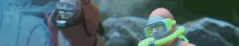Forum
Images in posts hell yeah!
#54

Posted 06 October 2007 - 4:34 PM
Csar - afraid it doesn't yet work for Opera - they won't be able to see or post them at the moment...
Sneaker - you need to use the Youtube embed URL, not the watch url, in your case not http://www.youtube.c...h?v=CCpUTnd_d_M but http://www.youtube.com/v/CCpUTnd_d_M, which you can find at the right hand side of the movie.
Like this:
http://www.youtube.com/v/CCpUTnd_d_M
#55

Posted 06 October 2007 - 6:43 PM
Ah I see, Martin. Btw, how did you figure out that technique?
video test
[embed]http://www.youtube.c...h?v=bNF_P281Uu4[/embed]
#57

Posted 07 October 2007 - 10:10 AM
Csar - your sig is screwed up - I think you maybe edited it here on the actual site rather than changing it through the external setup page?
and yeah, Consumer is right - furthermore you need to use the embed url /v/ style, not /watch?v= - that won't work. You can get the embed url from the original YouTube page.
#58

Posted 09 October 2007 - 5:26 PM
Hi Martin!
Actually i followed your instructions and used the site you told us. How can i fix it? Btw, at the moment it seems embedding pics doesn't work right. When i "upgraded" my accound to be able to visualize pics here they appeared right away. But now...??
#59

Posted 13 October 2007 - 11:00 PM
#60

Posted 13 October 2007 - 11:02 PM
yes! l33t skillz are mine!
thanks Martini and Stash!


 MultiQuote
MultiQuote