We are delighted to announce that our very first Together Podcast is now available for you lovely folks to SUBCRIBE TO. The first mix comes from new techno hero Motor aka Bryan Black (Gigolo Records).
Here?s how to subscribe to our Together Podcast:
Firstly you must have Apple iTunes installed on your computer via the following weblink: http://www.apple.com/itunes/download/, then once installed, click on this next link:
http://phobos.apple....st?id=164165050
This will then bring up the TOGETHER PODCAST page in the iTunes music store. Once here just click on the link to subscribe and it will add the Podcast to your iTunes and download the first mix from MOTOR. Every time you open iTunes it searches for new Podcasts and downloads them. Therefore if we have put the 2nd one up, you will download it automatically. So you don?t have to do anything else once you have subscribed. See ? it?s dead easy!!

Forum
TOGETHER PODCAST 01: MOTOR
Page 1 of 1
#5

Posted 11 July 2006 - 12:18 AM
Grahame Escribi�:
it is yes, but that doesn't mean the mix is does it?
so if u have another way of downloadin podcast please enlighten us!
and stop being so negative its bad karma!
How to Upload the .MP3 File, RSS File, and Validate It
An RSS file must reside on a server. If you have your own website, you already have a server holding your website. Use that server!
You upload your RSS file along with the mp3s for your podcast using either an FTP (File Transfer Protocol) program or possibly a webpage-based upload feature if you built your website using one of the many software interfaces many hosting companies now provide.
Either way, upload them to your website. Remember: if you decide to place these files in a separate folder on your server like /MyPodcast you will have to include that folder in the full address of your mp3 when you create that information using the
By the way: CoffeeCup Software offers a very easy and free FTP program called CoffeeCup Free FTP. I use it all the time.
How to Validate or Make Sure Your RSS File is Written Correctly
This is the easiest part of all. If you have written your RSS file correctly, just go to http://rss.scripting.com/ and type in the address of where you uploaded your RSS file. For instance:
http://www.yourwebsi...m/MyPodcast.rss
When you press the VALIDATE button, it will test out your RSS feed and tell you if it works or not. If you get an error message then you have made a mistake possibly in syntax, tags, etc. Go back to your RSS file, open it in Notepad and inspect it to see where you might have made a mistake. One little error – anything that’s off – will screw the whole thing up.
Another RSS Validators is: http://validator.w3.org/
Once your podcast has been validated, all you have to do now is provide the address of your RSS file to anyone who wants to subscriber to your podcast.
In our example it would be:
http://www.yourwebsi...m/MyPodcast.rss
Don’t forget to get your podcast listed in the many directories available on the Internet so people know it’s available and can subscriber.
List of alternative Podcast Clients
http://www.podcastin...t_Software.html
The Easiest Way
http://www.rapidshare.se/
http://www.megaupload.com
Just upload the damn audio file,you dont need to force people to download software.
Page 1 of 1

 MultiQuote
MultiQuote