
Forum
Sorry for being ignorant....
Page 1 of 1
#2

Posted 22 February 2006 - 6:44 AM
Best way to do it is go on the internet... letsee, for example, go to this thread:
http://www.mtvchines...s/Download.html
Next, go ahead and right click on the top left photo of the Chems. Menu will pop up, scroll down to where it says Properties. Click on Properties and the URL will come up. This is the URL:
http://www.mtvchines.../wallpaper1.jpg
http://www.mtvchines...s/Download.html
Next, go ahead and right click on the top left photo of the Chems. Menu will pop up, scroll down to where it says Properties. Click on Properties and the URL will come up. This is the URL:
http://www.mtvchines.../wallpaper1.jpg
be kind, for everyone you meet is fighting a hard battle
#3

Posted 22 February 2006 - 6:49 AM

^ This is the URL I just posted, but with image [img] tags.
(reply to this post and see how the image tags fit with the URL)
If you want to put the image in your sig as you were originally inquiring, you'll need to do so in your profile where it says Signature. Paste the URL and don't forget the image tags.
Oh, and to be courteous, you may want to upload the pics to a personal photoalbum. You can do so by going to www.photobucket.com and setting up a photoalbum there. If you are able, please please please try to shrink down your image so it's not massive in your signature. You can do this with photoshop for example
Hope it helps!
be kind, for everyone you meet is fighting a hard battle
#13

Posted 23 February 2006 - 6:10 AM
zonk34 Escribi�:
anyway....finished the bar exam today, and think I did just fine despite all my stressing.....after i sleep for 20 hrs tonight...time to cut loose mannana in the great place known as NYC and get myself into some trouble.
Congrats, I know how stressful and difficult getting through law school and then finally passing the bar can be, as my mom just did it a few years back. I was dissuaded from following in her footsteps!
So, major props to you! (!)
Page 1 of 1

 MultiQuote
MultiQuote

